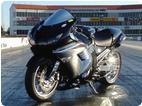Hi, all.
We've added a capability to the forum to let you upload images here and put them in your messages. This will probably be easier than uploading them to photobucket.com or some other image hosting site and linking to the images in your messages here.
There are a couple of new icons in the message editor:
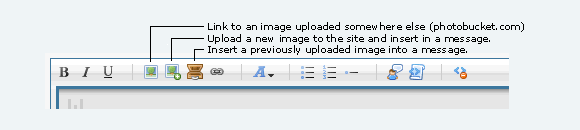
The old "link to an image hosted somewhere else" icon is still there, 4th from the left.
Directly to the right of it, is a new "upload image to this site" icon. When you click it, it will let you browse your computer for an image file and upload it. After the image is uploaded, if its width is greather than the 800px width that can display in a message, it will be reduced in size to a width of 800px. So you won't have images that have the right side cropped off because they were too wide to fit.
The next icon to the right of this one (that looks like a briefcase) will show you images that you've previously uploaded to this site, in case you want to place them in a new/additional message.
Let me know if you have any questions or problems.
Enjoy... -bg